Call
+61 7 4631 2589
1800 063 632 (free call within Australia)
Virtual Help Desk (Zoom)
Search for books/eBooks using Library Search. Your Course Readings list will also have mandatory and recommended texts that will help you with your research.
See here for details on borrowing, requesting digitized chapters scans, renewing or finding out how to join other university libraries near to you.
Identify key journals in your area of research by selecting Journal Title Search from the Library Advanced Search page.
Find research articles from the most prominent journals in your field by narrowing down your results by selecting the Peer Reviewed filter option on the left side of your results.
Some peer reviewed journals are listed below.
E-Learning and Digital Media is an interdisciplinary international journal that publishes high-quality double-peer reviewed research on emerging technologies, artificial intelligence, and their applications in various fields such as accounting, business, management, leadership, education, psychology, sociology, economics, and politics.
The International Journal of Performance Arts and Digital Media provides research that interface of new media technologies and performance. It acts as a forum for critical scholarship, innovative practice, and creative pedagogy, addressing themes that may be domain-specific (e.g. theatre, dance, music, live art, computer science) or situated at the convergence of two or more disciplines.
Animation Studies is the Society for Animation Studies’ double-blind peer-reviewed online journal. It is devoted to the history, theory, aesthetics and practice of animated media.
Computer Animation & Virtual Worlds is the first journal to address this global thematic of the Virtual Worlds. This thematic has been subdivided into 6 areas: Computer animation; Embodied agents; Virtual Environments; Augmented Reality; Virtual Life and Visualization.
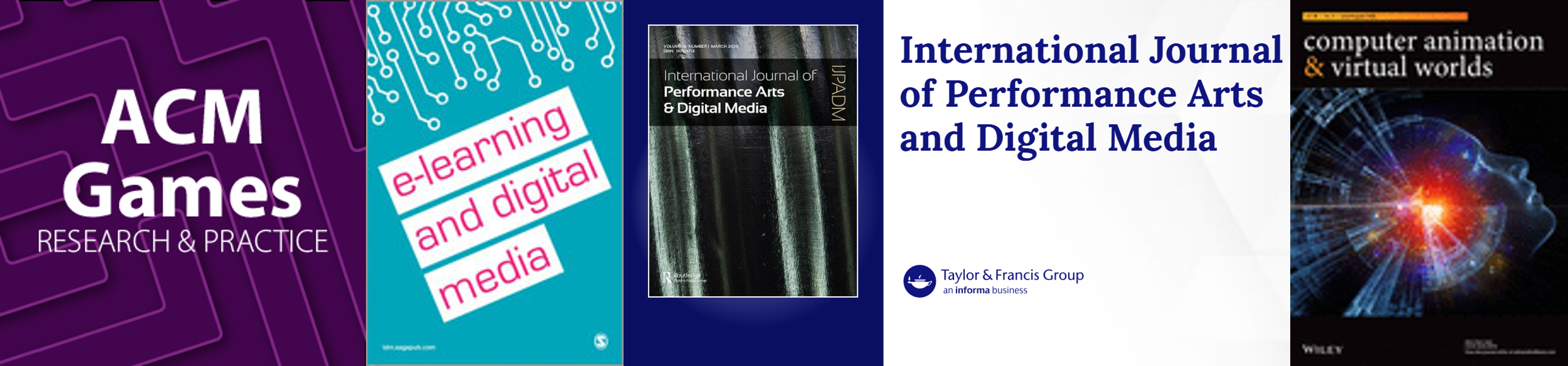
See here for a list of highly relevant IT related databases.
See here for list of databases relevant to the creative and visual arts.
Some key resources include:
ACM Digital Library (Association for Computing Machinery) provides access to information related to computing and information technology, and their application in a variety of fields.
AustLit contains a wide range of Australian literature and storytelling, with biographical and bibliographical information. It includes writing for the theatre, biographical and travel writing, writing for film and television, criticism and reviews.
EBSCOhost Megafile ultimate. is a suite of databases contains information in most subject areas taught at UniSQ including applied science and technology. As well as providing journal article citation details and abstracts descriptions, many articles have full-text links.
ScienceDirect provides access to scientific and technical and medical research from over 2,500 journals and 33,000 books.
Scopus is an abstract and citation database which provides brief descriptions of articles from over 16,500 titles from more than 4,000 international publishers in the field of science and IT.
Web of Science is the world’s leading scholarly literature in the sciences, social sciences, arts, and humanities and examine proceedings of international conferences, symposia, seminars, colloquia, workshops, and conventions.
Web based organisations and tools available to support professionals working in the digital media and design space.
Art Assets for Game Developers This page contains links to art assets for game developers including (2D) Graphics, Sound, Music, Models, Textures, Animation, Fonts, Icons and Text.
Blender is a free open source 3D CG software platform. It includes contributions to Blender Modules, technical and user documentation design, code, testing and QA, demo files.
BCS (British Computer Society) With over 70,000 members in 150 countries, and a wider community of business leaders, educators, practitioners and policy-makers all committed to our mission. As a charity with a royal charter, our agenda is to lead the IT industry through its ethical challenges, to support the people who work in the industry, and to make IT good for society.
IGDA (The International Game Developers Association) is the world’s largest nonprofit membership organisation serving all individuals who create games. For students or professional game developers, with a global reach, IGDA supports indie or AAA studio based developers working on any platform from tabletop to VR. It includes a wide range of research and support material through a Resource Library.
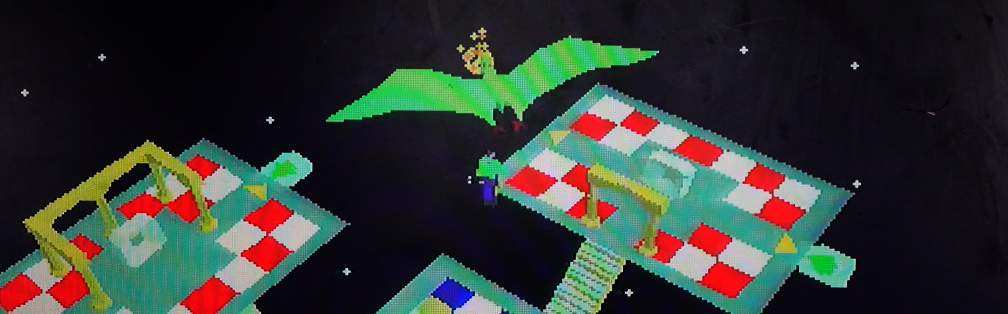
File:Virtuality VR Dactyl Nightmare Arcade Game.jpg. (2025, February 18). Wikimedia Commons. Retrieved August 13, 2025, from https://commons.wikimedia.org/w/index.php?title=File:Virtuality_VR_Dactyl_Nightmare_Arcade_Game.jpg&oldid=999931690.
Designing in the 2D, 3D and virtual environments requires creativity to come up with interesting ideas and designs. Good technical skills are important to use design software effectively and an understanding shapes, colours, and layout to make things look appealing and functional.
Some organisations that support the designer include:
Search the library for good resources to support the development of good design skills.
A simple key word in Library Search for:
Design AND Digital Media
may result in titles like this:
A successful digital media developer should enhance performance by ensuring accessibility through WCAG compliance and inclusive interaction design across browsers and devices. Staying informed about digital trends such as AI-driven media and real-time rendering, understanding user behaviour within digital environments, adhering to licensing and copyright regulations, and collaborating effectively within Agile development cycles that incorporate client feedback are essential.
IGDA (The International Game Developers Association) is the world’s largest nonprofit membership organisation serving all individuals who create games. For students or professional game developers, with a global reach, IGDA supports indie or AAA studio based developers working on any platform from tabletop to VR. It includes a wide range of research and support material through a Resource Library.
GitHub is the complete developer platform to build, scale, and deliver secure software. GitHub Education bridges the gap between coding education and a tech career, and is accessible to everyone globally at no cost.
Godot Engine is an open-source project that provides a free suite of tools and educational materials around the Godot Engine. It provides a platform for creating 3D games, models and moves, as well as 2D workflows for games and apps.
Krita is a free and open source painting platform. It is the full-featured free digital painting studio for artists who want to create professional work from start to end. It is used by comic book artists, illustrators, concept artists, matte and texture painters and in the digital VFX industry. It has several features that are unique or a first among free software painting applications: support for colourspaces other than RGB, like CMYK, support for HDR painting, painting assistants, a perspective grid.
Search the library for good resources to support the development of good developer skills.
A simple key word in Library Search for:
game develop*
may result in titles like this:
Technical knowledge of digital tools and platforms will help you create and present your stories effectively. Understanding your target audience allows you to tailor your message for better impact. Being able to think visually helps in designing appealing visuals that support your story.
Search the library for good resources to support the development of good scriptwriting or scene writing skills.
A simple key word in Library Search for:
(scriptwriting OR scene OR narrat*) AND (digital OR gam*)
will result in titles like this:
Knowing how to use software tools for editing and creating audio is important, like programs for recording, mixing, and adding effects. Technical skills, like understanding how sound works and how to troubleshoot issues, are also necessary. A video game designer uses a computer program to add background music, sound effects for footsteps, and explosion sounds to their game. They need to understand how to select the right sounds, edit their timing, and make sure they fit well with the visuals to create an immersive experience for players.
Search the library for good resources to support the development of SFX and audio skills.
A simple key word in Library Search for:
gam* AND ("sound effects" OR mastering)
may result in titles like this:
You should be able to imagine how users will interact with your designs, and make sure that experience is easy, clear, and enjoyable. You also need to be good at solving problems, paying attention to details, and working well with others. Familiarity with tools for designing and testing digital products is important too. It's about knowing how to make digital experiences that are simple, useful, and appealing for users.
For example: A graphic designer working on a mobile app observes that users are struggling to find how to book a ticket. They interview some users, notice confusion with the button placement, and then redesign the interface to make the 'Book Now' button more prominent and easier to access. The new design results in more people completing their bookings, showing improved user experience (UX).
Search the library for good resources to support the development of good UX design skills.
A simple key word in Library Search for:
("user experience" OR UX) and Design
may result in titles like this:
APA 7 handles most common sources well, but digital media and design often involves less conventional materials. These can be tricky because they don’t always fit neatly into the standard categories of journal articles or books. Here are some of the trickier cases you might run into, along with notes on how APA 7 suggests handling them.
If the format doesn’t fit perfectly in APA 7, adapt the closest category and add clarifying brackets (e.g., [Digital portfolio], [AR filter]). APA 7 allows this flexibility for emerging digital sources.
See UniSQ APA 7 guide for assistance.
|
Digital art or online portfolios
|
In text (Surname, Year) Example: In Future cityscape (Lopez, 2021) … |
|
Reference
Surname, A. or Username. (Year). Title of artwork [or Description if untitled] [Digital art]. Site name. URL.
Example:
Lopez, M. (2021). Future cityscape [Digital art]. Behance. https://www.behance.net/gallery/123456789
|
|
|
Interactive media (games, VR experiences, AR filters)
|
In text (Company name, Year) Example: In Journey (Thatgamecompany, 2012)… |
|
Reference
Developer. / Studio./ Author, A. (release Year). Title of media (Version x.x) [Video game]. Publisher/ Website Name. URL
Example:
Thatgamecompany. (2012). Journey [Video game]. Sony Computer Entertainment.
|
|
|
Memes, GIFs and ephemeral media
|
In text (Surname or Handle, Year) Example: (@graphicdesignhumor, 2022) |
|
Reference
Surname, Initial or Username (if available). (Year, Month Day). Description [Format]. Platform. URL
Example:
@graphicdesignhumor. (2022, September 14). When the client says "make the logo bigger." [Meme]. Instagram. https://www.instagram.com/p/xyz123
|